
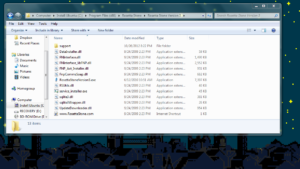
- #REMOVE 7Z PASSWORD 2016 ARCHIVE#
- #REMOVE 7Z PASSWORD 2016 RAR#
- #REMOVE 7Z PASSWORD 2016 SOFTWARE#
- #REMOVE 7Z PASSWORD 2016 PROFESSIONAL#
So you can find RAR Password Genius is such a nice helper if you want to make encrypted RAR file password recovered or removed. Congratulations! Your RAR file password has been removed successfully.
#REMOVE 7Z PASSWORD 2016 ARCHIVE#
Take new RAR file instead of original RAR archive from then on. Create a new RAR with files extracted from old encrypted RAR archive, and don't set a password. Extract encrypted RAR archive with recovered password in WinRAR. Step 4: Remove RAR password in WinRAR with recovered password. After that, remove RAR password in archive software, such as WinRAR. You can choose to copy password and extract encrypted RAR file or save RAR password now. Wait few seconds, when a new window pops up, the RAR file password is found there. Step 3: Click Start button to begin RAR password recovered. Refer to: Brute-force/Mask/Dictionary Password Recovery Attack Settings For example, if you remember part of the RAR password, you could choose Mask attack and set "Mask" option. Step 2: Select password attack type from Type of attack. Step 1: Click Open button to import the RAR file you forgot password.

#REMOVE 7Z PASSWORD 2016 PROFESSIONAL#
Tip: If you have RAR Password Genius Professional in hand, please follow its user guide to do. Now we will get RAR Password Genius Standard version to help RAR password remove, by recovering RAR password at first and then removing encrypted RAR file password. After RAR password recovery with RAR Password Genius, you could easily remove RAR password. Its Standard version is provided for users to get RAR forgotten password with four password attack methods, while Professional version recovers RAR password faster with default Brute-force attack type in LAN. RAR Password Genius is such an effective third-party tool. If unfortunately it doesn't work, you can reset and remove RAR password with a powerful RAR password tool. One is ask someone for RAR open password. In fact, when you forgot RAR file password, you have two choices. Part 1: Remove RAR Password with RAR Password Genius
#REMOVE 7Z PASSWORD 2016 SOFTWARE#
Of course, you can also choose to remove & deactivate your current Office license first and then enter your new product key the next time you launch Office application.How to Remove and Reset RAR Password Easily with Software The methods given above are the options to directly change the product key in your Office 2016 / 2019 application.
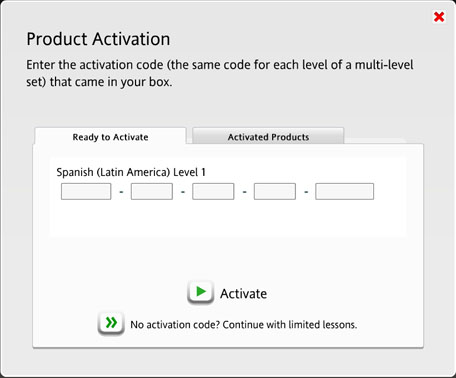
Navigate to Office installation folder by running this command:Ĭd C:\Program Files\Microsoft Office\Office16
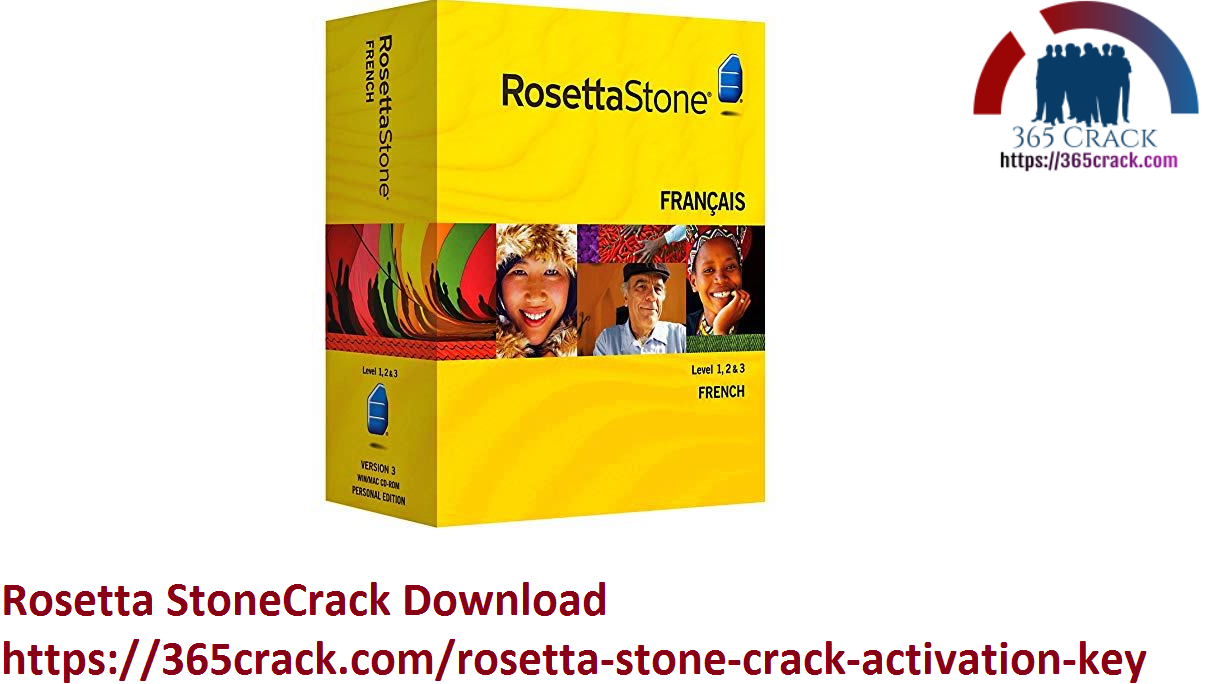
Method 1: Change Office 2019 / 2016 Product Key from Office Application Your Office license has expired and need to replace it with a new product key? Need to change Office product key because it’s already activated by the maximum number of times? In this tutorial we’ll show you 2 easy ways to change Office 2019 / 2016 product key without re-installing.


 0 kommentar(er)
0 kommentar(er)
